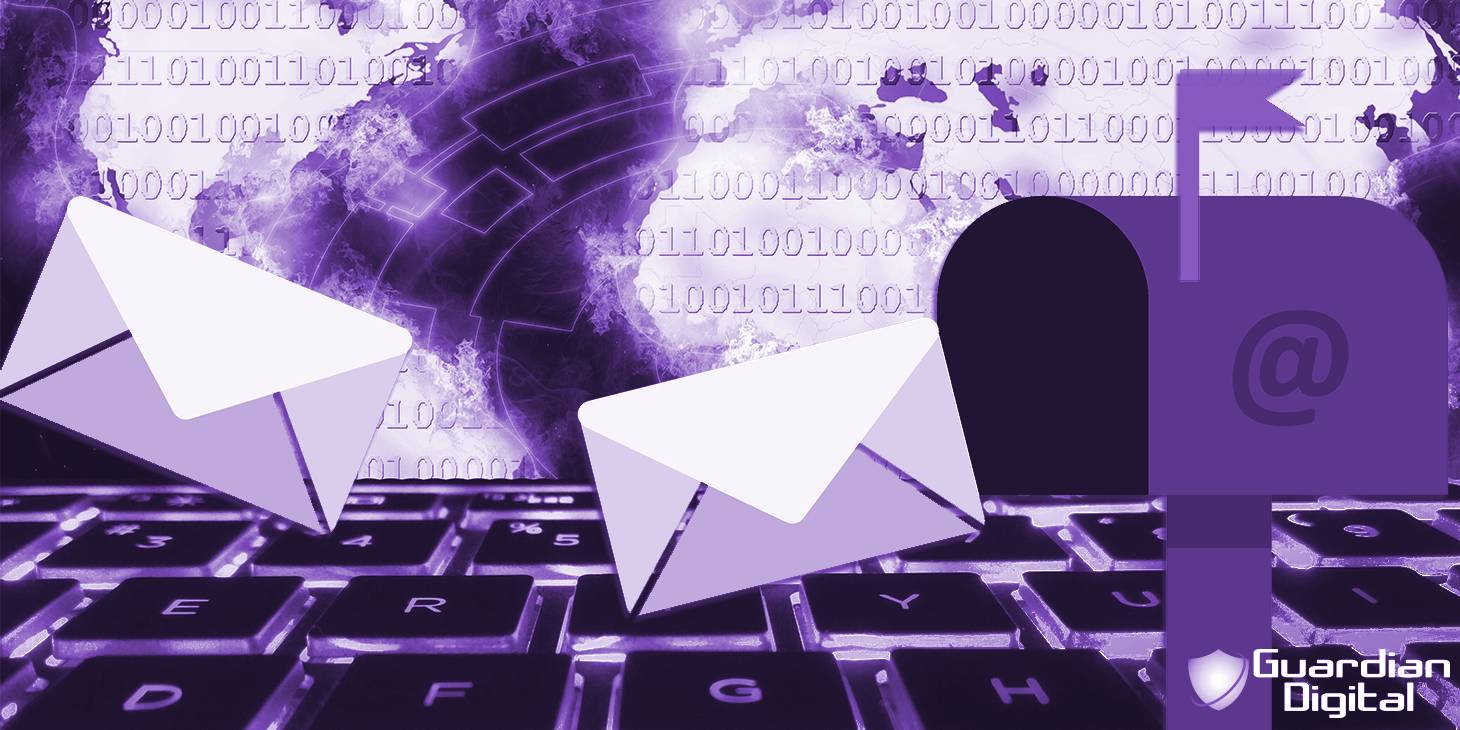
We've answered your FAQs about spam emails so you can prepare for and identify an attack.
What is a Spam Email?
Spam email typically refers to unsolicited junk emails sent in bulk, and they can be a vector for attacks. A spam email can be a message from a scammer or threat actor who intends to steal credentials and sensitive data from victims through social engineering attacks. Cybercriminals use psychological connections during a social engineering attack to trick employees into working quickly without considering the consequences. Spam messages work similarly to most phishing attack types in that they can have detrimental impacts and generally gain the same information from users.
What Does a Spam Email Look Like?
Spam emails look completely believable but have spoofed email addresses, misleading links, and suspicious attachments that can damage a business that falls for a message. Threat actors try to appear as authentic as possible, so users hardly second-guess the sender when providing the data requested.
Tips and Best Practices for Identifying Spam Emails
To combat spam email threats, you must know the key ways to identify a possible issue so you can mitigate the risk before it harms your organization. Here are a few best practices for email security you should utilize that can help you stop spam emails in their tracks:
- Inspect the email address of the sender when approaching new messages. If you do not know the sender or the email address looks suspicious, a threat actor is likely trying to use email spoofing to trick you. Always ensure that the “From” name matches the email address, which is a quick indicator of whether or not you are looking at an email threat.
- Refrain from opening suspicious or unfamiliar attachments, links, or files unless you can completely trust the source. External links are the easiest way for a threat actor to get malware, phishing viruses, and ransomware attacks to infect your server and damage your company’s reputation.
- Check to see if the message has a few spelling errors in the subject or body of the email. Spammers will often misspell words or add additional characters so that spam filters in email security software do not pick up on the threat.
- Think before responding. If the content in the message seems too good to be true, it could be a scammer trying to manipulate your emotions so you act on them and provide sensitive data to the hacker.
- Avoid giving out any personal information over email. Legitimate businesses will not request those credentials in an email, and threat actors can use data for identity theft.
Remember to be cautious when opening new emails so you never have to deal with the damage from a scam message.
How Can I Verify An Email Address and Sender to Make Sure It Isn’t Fake?
If you open a message and think you can trust the user but still find the email suspicious, you should double-check before responding to the thread. Remember to answer emails only if you are sure the sender is safe. One of the best practices for email security you can implement would be to email the sender separately. Create a new email thread, email the person you believe sent you the message, and ask them to verify that they were the ones to email you the other thread. If they cannot, you are looking at a spam email.
How Can I Prevent Spam Emails?
Consider implementing email security software into your organization for a multi-layered, comprehensive solution to combat all email threats. To prevent spam emails from entering your server, you can install a spam filter or utilize email filtering services to scan messages and quarantine emails the service considers a threat. Such filters keep suspicious emails from entering your inbox, so you only open secure emails and never one from a threat actor.
How Can Guardian Digital Help?
Guardian Digital EnGarde Cloud Email Security is a defense-in-depth solution to any email threats that head your way. EnGarde offers complete, adequate spam protection that combats phishing email scams and other dangerous email attack types that threaten companies daily. Here are EnGarde’s benefits for your server:
- Prevents malicious messages from reaching your inbox with a fully managed endpoint protection control for your email.
- Provides comprehensive, resilient email protection with multi-layered architecture.
- Utilizes strong cryptography to code your sensitive data.
- Provides backup assistance with antivirus software engines and cloud-based spam filtering services like Apache SpamAssassin scoring framework.
- Implements adaptive email security that reduces vendor lock-in and provides a transparent, collaborative approach to spam protection for your business.
- Manage your server with cloud-based administration.
- Contact customer support 24/7/365 if you have an issue so that you can focus your time and energy on your company instead of monitoring your online safety.
Consider Guardian Digital when deciding on an email security solution for your company that can ensure spam protection and phishing prevention strategies to secure web email.
Other FAQs
- What Is Guardian Digital EnGarde Cloud Email Security?
- FAQs: What Are Some Examples of Malicious Code?
- How to Properly Scan Your Windows Computer for Malware & Remove Malware from Your PC
- What Should I Do if I Accidentally Clicked on a Phishing Link?
- FAQs: What Are Denial of Service (DoS) Attacks?
- FAQs: Why Outsource Businesses Email Security?
- What Is Domain Spoofing?
- What Are Insider Threats & How Can You Reduce Your Risk?
- The Silent Assassins: How Impersonation Attacks Target CEOs via Email
- How Can I Choose the Right Email Security Service for My Organization?