Tip - Don't Rely on Native Microsoft 365 Email Protection Alone
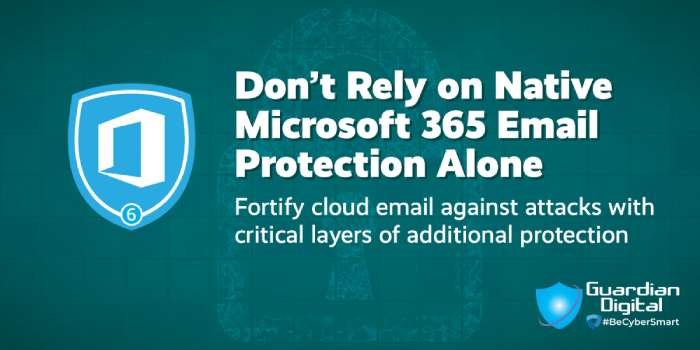
Fortify cloud email against attacks with critical layers of additional protection.
Microsoft 365 email is highly vulnerable to attack without critical additional layers of proactive supplementary protection in place, leaving users and key business assets susceptible to credential phishing, account takeovers and other dangerous threats daily. Despite the existing email security defenses provided by Microsoft Exchange Online Protection (EOP) in Microsoft 365, 85% of users have experienced an email data breach over the past year.
Watch: Microsoft 365 Email Security Limitations You Should Know
Native capabilities of Microsoft 365 email security are limited:
Protection is static, single-layered and unable to anticipate emerging attacks.
EOP lacks the customization required to meet businesses’ varying security needs.
The platform’s homogeneous architecture makes it easier for attackers to bypass security defenses.
Microsoft 365 is complex to configure securely.
Learn more in a free brochure explaining the limitations of native Microsoft 365 email security.
How Can I Make Microsoft 365 Email Safe for Business?
To bolster EOP’s protection and reap the benefits of Microsoft 365 without sacrificing security, businesses should implement an intelligent, multi-layered supplementary email security solution that provides:
Real-time phishing and malware protection
Customized account takeover protection
Architectural security through defense in depth
Expert, ongoing system monitoring, maintenance and support
Learn more in a free brochure explaining how to make Microsoft 365 email safe for business.
Want to find out more about the limitations of native Microsoft 365 email security and how to fortify Microsoft 365 email with critical additional layers of protection? Get in Touch>>
CyberSecurity Month
- Tip - Avoid Phishing Emails
- Tip - Being Cautious of Spam Email
- Tip - Be Wary of Malicious URLs
- Tip - Protect Against Spoofing & Sender Fraud
- Tip - Protect the Privacy of Your Email with TLS
- Tip - Don't Rely on Native Microsoft 365 Email Protection Alone
- Tip - Implement TLS to Keep Your Email Secure
- Tip - Endpoint Security Is Not Enough
- Tip - Conduct Regular Email Security Audits
- Tip - Configure Email Account Settings with Security in Mind
- Tip - Learn How To Spot Threats to Business Email
- Tip - Backing up Your Data and Isolate Your Backups Offline
- Tip - Protect Business Email from Phishing Attacks
- Avoid Sending Sensitive Information Over Email
- Tip - Learn About Malicious Links
- Tip - Prevent Zero-Day Attacks
- Tip - Business Email Is for Business Only
- Tip - Learn How To Identify Social Engineering Attacks
- Tip - Know Your Email Risk
- Tip - Safeguard Your Inbox from Malicious Mail
- Tip - Understand How Phishing Attacks Are Carried Out
- Tip - Know the Steps in a Spear Phishing Attack
- Tip - Familiarize Yourself with the Anatomy of a Whaling Attack
- Tip - Understand How Malware Attacks Work
- Tip - Learn the Steps in a Ransomware Attack
- Tip - Understand the Phases of a Business Email Compromise (BEC) Attack
- Tip - Know What Zero-Day Attack Is & How It Works
- Tip - Familiarize Yourself with the Phases of an Account Takeover (ATO) & Lateral Phishing Attack
- Tip - Learn the Steps in a Social Engineering Attack
- Tip - Understand the Types of Email Viruses to Be on the Lookout For