Understanding Spyware: Types, Risks, and its Effects on Devices
- by Brittany Day
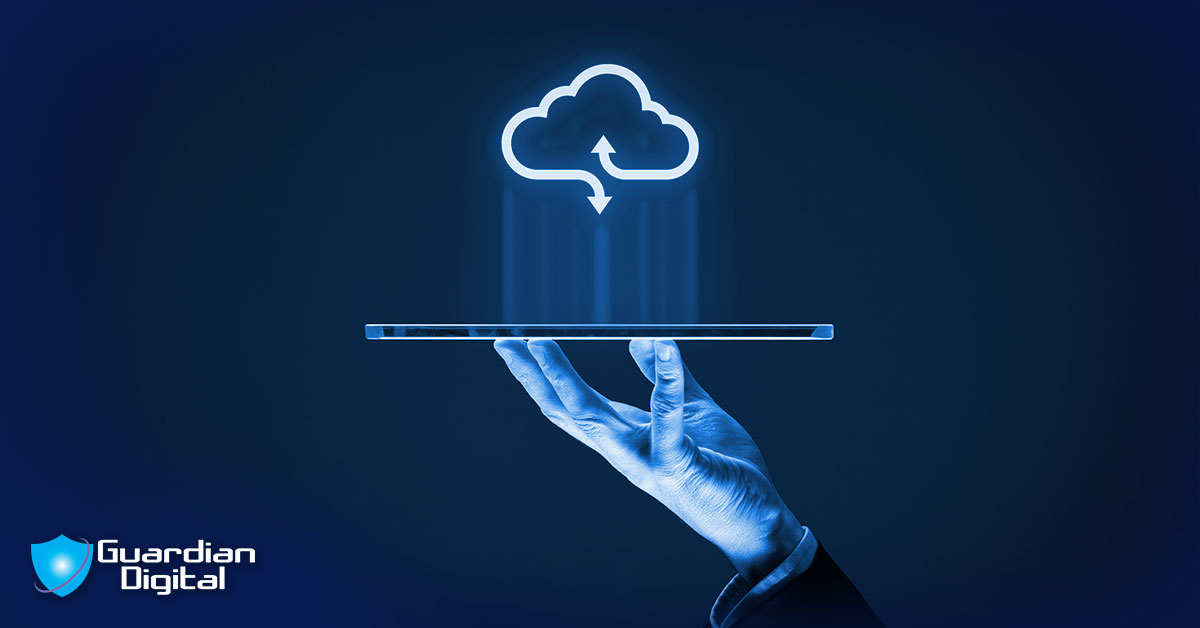
Cyberattacks are common today, with a key motivation being data breach and financial gain. As an individual or organization, cyberattacks won't only be orchestrated to force you into paying to get the lost data back; you also suffer disruptions and face various risks.
Recent research from May 2020 to March 2023 revealed the average cost of a data breach worldwide to be around $4.35 million. As technology grows with the increasing internet usage, the risks to individuals, companies, or organizations have never been greater.
Cybercrime can take many forms, including identity fraud, copyright infringement, phishing scams, or ransomware attacks. However, one of the most devastating attacks you should look out for is spyware—a discreet malicious software explicitly used to profit from stolen data.
We’ll discuss what spyware is in greater depth, its types, the risks you face, and how to protect against it.
What Is Spyware?
Spyware is malicious software created to infiltrate your device, gather data about you discreetly, and send it forth to a third party without your consent. It's also loosely called malware, designed to access and damage a device without the user's consent.
Spyware for iPhone or other spyware may also be legitimate software installed on your device that monitors your daily phone activities and forwards to third parties for commercial purposes.
Such spyware collects personal and sensitive information that it sends to advertisers or data collection firms, which then use it for their gain.
However, malicious spyware is only used explicitly for profit. The attackers will infiltrate your device with the software and use it to track, steal, and sell user data. This includes vital data such as credit card and bank account details or user credentials to commit identity fraud.
The bottom line is that, whether fraud-driven or legitimate, spyware won't leave your device as it found it. Its surveillance activity alone will leave your device open to data breaches and could have a long-term effect on device performance.
History of Spyware
Most malicious actors love using spyware to orchestrate cyberattacks because it’s challenging to identify and can do serious harm. One of its devastating effects that attackers profit from is that it leaves you vulnerable to data breaches and data misuse.
But who first developed such software, and where did the term "spyware" emerge? While the word spyware was first used in 1995. In the early 2000s, cybersecurity firms used the term to refer to software that spied on device user activities.
What Types of Spyware Exist?
Today, spyware exists in many forms, each purposely designed for a specific function. Common examples of spyware for iPhone and computer devices include adware, system monitors, info stealers, keyloggers, rootkits, Trojans, and many more.
Here is a look into what each does to your device:
Keyloggers and system monitors
Ever had that feeling someone's watching your keyboard? Keyloggers act like detectives on your device, silently recording every key you press. They capture passwords, credit card details, and the sites you visit.
Malicious actors use them as their digital spies to extract information from your end and send it forth. They want all the data they can misuse and possibly gain financially from it.
Adware
Adware refers to a category of spyware that, when installed on your device, may send you pop-up ads or redirect your browser to specific sites. It is a mix of software and ads, causing some chaos.
Legit apps use it to offer free stuff, but the dark side shows harmful software with annoying ads. Clicking these ads might lead to trouble, redirecting you to bad sites or secretly installing versions of spyware to track precisely what you do.
Trojans
Trojans are like undercover agents, pretending to be something they're not. They sneak into your device, pretending to be good apps or documents. Unlike viruses, they can't multiply alone, needing your help to cause trouble.
Malicious actors have used some of the most common Trojans, like Kronos or Emotet, to target banking institutions. Their goal is to provide a way to steal sensitive information processed by those systems.
Browser hijackers
Picture your browser experiencing a transformation without asking—that's what hijackers do. They change your default search and homepage, adding unwanted ads. Some even divert you to harmful websites or mess up your system.
Browser hijackers may be necessary conduits to install spyware that lets a hacker steal your data. They can also be used to install ransomware and lock your browser until you pay the hacker to unlock it.
Rootkits
Rootkits are created to invade your device silently and take complete control. They're pros at hiding inside your device and are naturally malicious in the functions they are used to perform.
Their power to manipulate your device and provide remote users with authorized access makes them one of the popular spyware among cybercriminals. Once inside, they steal info, install harmful software, and turn your computer into a puppet for malicious deeds.
Information stealers
Information stealers are a category of spyware that targets specific info on your device. Unlike keyloggers that wait for you to type, they watch your apps and websites, grabbing personal details and logins.
Attackers use them to track which applications or websites you visit. They’ll then use them to extract personal information or login credentials instead of capturing what you type on the screen.
Mobile spyware or stalkerware
Stalkerware is malware that lets someone secretly track your phone. From pictures and texts to GPS locations, it invades your privacy. If your device is rooted or jailbroken, you're at a higher risk of a stalkerware attack.
They can even access your webcam, microphone, and apps like Snapchat or WhatsApp. However, unlike other spyware attacks, stalkerware is seen as a more personal way of invading your privacy.
Cookie trackers
Tracking cookies sneak into your browser, quietly watching your online movies. While used for legitimate stuff like marketing, some use it for spyware. Unlike other cookies, these don't ask permission—silently collect data across websites without your say.
Password theft spyware
Operating in the shadows, password theft spyware quietly collects info about your system and users. Its mission is to steal passwords, identities, and personal data stored locally or in the cloud. This stolen info may end up where the author wants, opening the door for more spying.
How Spyware Attacks Your Device & Key Risk Factors
Spyware operates sneakily, slipping into your device without a trace. The creators use devious methods to make sure it sticks around, depending on what’s intended to do on your phone or computer.
Here are some common ways attackers get spyware into your device:
Bundled software and freebies
Free apps, especially from unknown sources, often bring spyware for the ride. During the installation of such software, extra unwanted software being directly compromised by threat actors may find its way into your device.
Dodgy downloads
Cyber attackers hide spyware in files you download from the internet. It could be software, media, or documents that seem legit. Sneaky pop-ups or websites pretending to be legit can fool you into downloading these files.
Drive-by downloads
This one doesn't wait for your permission. Just visiting a shady site or clicking a tricky pop-up can auto-download spyware. Exploit kits play a role by finding weaknesses in your device and sneaking in.
Phishing emails and attachments
This is the most common way spyware will find its way into your device. Cybercriminals will send emails pretending to be your bank or a reputable organization. The emails are embedded with attachments or links that, when clicked, let spyware in on the action.
Sneaky mobile apps
Spyware loves smartphones. It pretends to be a helpful app on the app store. Once you download it, the app asks for lots of permissions, giving it the green light to snoop on your device.
Software or OS weaknesses
Old software or operating systems might have weak spots that attackers exploit for spyware intrusion. These operating systems are more vulnerable to security risks, considering spyware threats regularly evolve to avoid standard detection methods.
Trojan horses
Trojans will pretend to be something else to sneak in nasty stuff like spyware, viruses, or ransomware. A Trojan might also come by as free software only to spy on how you're using your device.
Network hopping
Network hopping is a significant trend that presents a big risk factor for spyware attacks. In places with connected devices, like company networks or shared Wi-Fi, spyware can jump to others if one device gets hit.
What Are Signs of Spyware Attacks on your Device?
Most people don't understand how spyware operates in the background when on their devices. As such, this makes it even more challenging for them to identify when someone is using spying software to monitor them on their devices.
Whether using an iPhone, a regular Android phone, or a computer device, finding out if your gadget is under spyware attack will help you avoid getting in trouble. Here is how to detect spyware on your device by looking at subtle signs.
Overheating
Regularly-functioning gadgets, especially mobile phones, shouldn't be burning up. If your device feels unusually warm, it might be a red flag for spying. However, an overheated device doesn't automatically scream spyware—there could be other reasons.
Battery drainage
Is your battery on a perpetual low? A spy app could be the underground operative working 24/7 to snoop on you, leading to rapid battery depletion. While heavy streaming or gaming can deplete power fast, an unusually fast-draining battery might signal spyware.
Odd messages and pop-ups
Be wary of old messages and unexpected pop-ups while browsing. Sometimes, unwanted ads imply a spyware breach, often bundled with adware. Disruptive messages could manifest as texts or notifications, especially if your phone is jailbroken or has apps from an unofficial store.
Excessive data usage
Just as spyware drains your battery, it eats up your data. You may be unaware of spyware presence, but a hacker using a spy app to send themselves data from your device will often result in excessive internet use.
Presence of new apps
Look for new apps on your device that you don’t remember installing. Spyware can sneak in through secret installations by parents or suspicious partners. If you spot unfamiliar apps you didn't download, someone might be poking around your device.
Can Spyware Attack My iPhone?
Although Apple has tried to upgrade security to prevent spyware, iPhones are still susceptible, just like any other device. One of the most well-known spyware for the iPhone is the Pegasus malware—a technology company created by NSO Group.
Pegasus malware was deployed using spear phishing attempts and zero-day vulnerabilities in well-known iOS apps. The capability of this spyware to remotely monitor iPhones without requiring any clicks is a critical reminder of the privacy threat that spyware presents to iOS devices.
Remember that spyware on your iPhone is extremely dangerous, so it’s vital to learn how to remove spyware from your iPhone to remain safe.
Consider all the things you do with your iPhone. Now, picture all that is accessible to a cybercriminal, hacker, or talker. That is, to put it mildly, uncomfortable.
What Are the Effects of Spyware Attacks on Devices?
A spyware attack can harm your device in several ways. First, by taking full control of your device, spyware can jeopardize your overall security and privacy, leaving you with all sorts of vulnerabilities.
Below are some of the common effects of spyware on any device
Damage
Some spyware will leave lasting damage to your device, such as slowing down its performance, consuming large quantities of memory, or frequently crashing operating systems and disabling internet security programs.
Data theft
Data theft is one of the most frequent issues brought on by spyware infections. Your personal information can be stolen by spyware and sold to hackers, unscrupulous parties, or other third parties.
Identity theft
Spyware can gather enough personal information to be utilized in identity theft. The software can gather email accounts, online banking details, or saved passwords and send them to attackers who utilize them for their purposes or sell them to outside parties.
How Can I Protect Against Spyware?
Alright, now that you know how to spot spyware on your phone or other devices, let's explore a few measures you can take to maintain safety:
Employ strong passwords
It's not just the hackers; even those close to you might guess your logins, especially if your passwords are recycled across accounts tied to a shared email. So, the trick is to mix it up regularly and make it difficult for anyone to guess.
Double shield with Two-Factor
Using complex passwords is not enough; shake things up a little more by adding an extra layer of security. If you’re using an iPhone, then follow these simple steps to add a 2FA for maximum device security:
- Go to Settings.
- Select your Name.
- Choose Password & security.
- Switch on Two-Factor Authorization.
Spy check on your apps
Keep an eye on your apps to ensure no one discreetly monitors you. Remember that attackers might unleash spy apps into your camera, so keeping tabs on every one of them helps sniff out any unwanted peeping.
Here is how to do it on your iPhone:
- Go to Settings.
- Select screen time.
- Choose Check All Activity on your iPhone.
Opt for VPN protection
Protect your location using a VPN to play hide and seek with those planning to snoop on you. This will mess with anyone trying to spy on you, throwing them off the radar and making tracking your moves a real headache.
Keep Learning About Mitigating Cyber Risk
No matter the device you use, spyware threat is real and can have far-reaching effects on your device. However, all is not lost, as there are ways to keep your data secure and your devices protected from spyware.
It is crucial to ensure you adhere to cybersecurity best practices, such as downloading apps from the official store, exercising caution when permitting apps that track data or location, and refraining from clicking links in emails and SMS messages.
- Implementing a comprehensive email security system can help prevent advanced threats like targeted spear phishing and ransomware.
- Following best practices, you can improve your email security posture to protect against attacks.
- Get the latest updates on how to stay safe online.
Must Read Blog Posts
- Demystifying Phishing Attacks: How to Protect Yourself in 2023
- Must Read - What You Need to Know to Shield Your Business from Ransomware
- Must Read - Shortcomings of Endpoint Security in Securing Business Email
- Must Read - Microsoft 365 Email Security Limitations You Should Know in 2023
- Must Read - Email Virus: Complete Guide to Email Viruses & Best Practices
- Must Read - How Phishing Emails Bypass Microsoft 365 Default Security
Latest Blog Articles
- Spear Phishing Vs. Whaling: Understanding The Key Differences In Targeted Email Attacks
- Transforming Protection: Why ISPs & MSPs Must Utilize Advanced Email Security Solutions
- Why Small Businesses Must Prioritize Cloud Security Assessments
- The Growing Importance of Cybersecurity in Custom Software Development
- Safeguarding Small Businesses: Navigating the Rising Concern of Cybersecurity Risks
- Embracing Open Source As A Competitive Advantage for Businesses
- Unlocking Trust: Why Email Security Is a Worthwhile Investment in the Hospitality Industry
- Stay Ahead Of Email Threats: Enhancing Security With Advanced Threat Protection
- Sophisticated Voice Phishing Campaigns Dominate the Cyber Threat Landscape
- Enhancing Email Security Through Effective Donor Engagement Strategies